
Discover how to efficiently tackle duplicate content in TYPO3 with our expert guide. Learn about unique strategies and essential tools to boost your site's SEO today.
Sharing what we've learned while delivering client projects online for more than 20 years and being leading contributors to TYPO3 is part of who we are.
We choose widely-adopted open-source technologies because we can fix, extend, and improve them while building on the experience and support of thousands of our peers. In our blog, we share with you the knowledge we've gained along the way for you to build on.
Read on!


Discover how to efficiently tackle duplicate content in TYPO3 with our expert guide. Learn about unique strategies and essential tools to boost your site's SEO today.

CMS Camp Mallorca 2024, held from September 26-29, gathered CMS experts for workshops, Barcamp sessions, and networking. It explored Headless CMS, AI, and CMS trends in a relaxed setting, fostering collaboration and learning.

Discover 3 easy ways to check your TYPO3 version and learn the next steps to keep your site secure and up-to-date. Stay informed with our helpful guide.

An optimal user flow is crucial for successful websites. Learn how to use flowcharts to achieve clarity early in the UX design process.

TYPO3 v12 introduces better support for languages and locales, including BCP 47 format, automatic fallbacks, and reduced configuration overhead for setting up new languages.

People with disabilities constitute one of the most significant segments of online users, but it is an often-overlooked population in the digital world. Increasing accessibility to this population is an empathetic choice and an intelligent business decision, especially when you consider that temporary and situational disability adds up to include almost everyone who uses the internet. Improving accessibility can increase an organization’s reach, enhance the user experience, and boost SEO. Additionally, with new accessibility directives in play, organizations that expand their site’s accessibility will maintain compliance with the law.
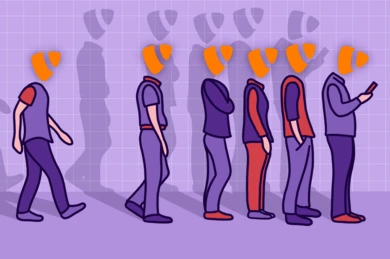
When built-in message transports hit their limits, RabbitMQ can provide TYPO3 with a scalable, robust message queue.
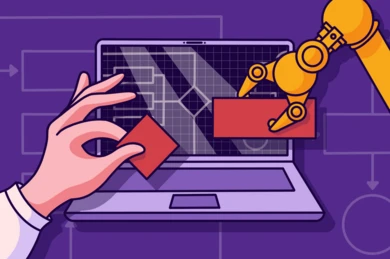
In digital design, picking the right user flow tool isn’t just about choice; it’s about navigating challenges like integration issues, team collaboration, and budget constraints. With a sea of options, how do you find one that addresses all these considerations? This guide simplifies and demystifies the process, ensuring you make a decision that truly fits your needs.
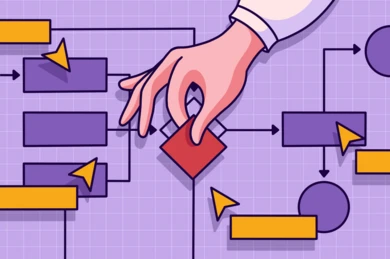
User flow design visualizes the path that the user follows to achieve a specific goal. In digital terms, the path is what the user sees and clicks on when interacting with a digital interface. User flow design defines the sequence of steps and ensures that these steps are intuitive, efficient, and frustration-free for a positive and smooth experience.
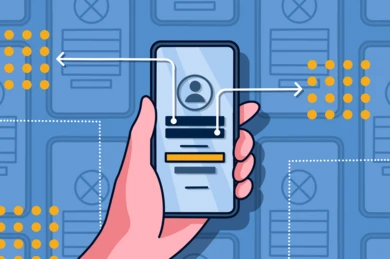
Mid-fidelity wireframes serve as a crucial tool in the UX design process, striking a balance between detail and abstraction. This article explores the benefits and uses of mid-fidelity wireframes, demonstrating how they can enhance the design process, facilitate effective communication among stakeholders, and ultimately lead to the creation of more user-centric digital solutions.