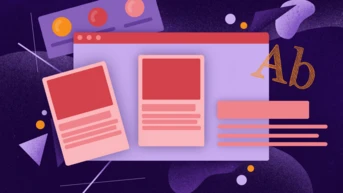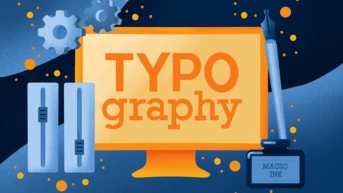Expert Information Architecture Services for Your Business
Wireframing and prototyping allows for ideas to be tested quickly at low cost. They let you take an explorative and iterative approach to design by using a low-fidelity representation of the end result.
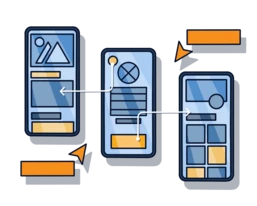

It may be tempting to skip this process, but visualizing designs and development workflows enables transparent communication and better decision-making between project stakeholders. This eliminates confusion and saves you time and budget in the long run.
b13’s UX team helps you understand how users will interact with your site, envisioning a well-structured website that is intuitive and delightful.
Wireframe & User Flow Design
Wireframing gives everyone a good idea about the elements that should appear on the page, and where. User flow diagramming helps reveal the paths that users will take to complete tasks. At b13 we use both these methods in combination to create websites with an optimal design to create a delightful experience tailored for your users.
Use user research for wireframing reference
Map out user flows and necessary elements
Design based on user roles and scenarios
Turn the wireframe into a prototype
Prototype Design
Prototyping is an integral part of the design process. At b13, we use prototypes to visualize the look and feel of the final product, and they are the basis of our conversations with stakeholders, to give and receive feedback about the design. We share the prototype through an Adobe XD link that can be viewed through a web browser. Prototyping is also a good way to test the flow of the design, so we can make incremental improvements accordingly.
Visualize the structure and interaction with low fidelity prototypes
Present the design and animations with high fidelity prototypes
Demonstrate user flow with click dummies
Visualize every page type and content type
Enable incremental design by following atomic design principles
Enable development process improvements
Design Strategy, Systems & Style Guides
A solid design strategy answers the what, why and how to create and innovate. It’s a discipline that keeps the development process grounded by establishing a common language and vision. From developing the concept to the actual design phase, this strong foundation allows us to iterate quickly with confidence, whether it’s for adapting your corporate identity for the web, brand elements or designing a website from scratch.
Conduct a discovery workshop to learn about the business objectives, user needs and the desired outcome for the project
Design strategy presentation and documentation
Propose new features and brand elements
Refresh and optimize corporate identity
Update and keep the corporate style guide up-to-date
Create the screen design with written explanations as the design system
Create web design that visually represents the brand
Communicate with the development team based on the design documentation
Clear and timely updates on the design and development process