EXT:backendpreviews brings structure and consistency to content previews in the TYPO3 backend using Fluid templates, layouts, and partials.

David wears a lot of hats at b13:
- Business Roles:
- Co-Founder/CEO
- New business, business development
- Taxes and accounting
- Technical Role: Frontend and integration
- b13
- PhpStorm
b13 Founder and CEO, David, is a reluctant administrative wizard, father (of three children and all of the b13 family), and someone you’ll meet if you’re considering working with our agency. Somehow, he still finds time to be constantly learning new skills and is an influential part of our cutting-edge frontend practice. He loves lightning-fast websites, CSS, and taking templating to new levels. He loves hamburgers a little bit more.
Expertise
- Solutions, delivering value, ROI
- Learning, listening, agreements, partnership, international
- Questions, asking why, saying “no” (somebody has to sometimes)
- TYPO3, extensions, relaunch
- UX, editor experience, design, responsive
- Performance, SEO, RSS, user stories, testing
- Teamwork, trust, values, family, understanding
- Open source, contribution
- Breakfast, burgers, gin & tonic
David and TYPO3
David on working at b13
What I love about b13
My favorite thing about b13
How b13 helps our clients and the world
David’s Dos and Don’ts
- Test your code
- ask why
- think ahead
- see the big picture
- (try to) understand what you're doing
- Stop learning.
- Never take b13 for granted.

CMS Kickoff 2026 in Florida brought together agencies, CMS experts, and open source communities to discuss AI, digital sovereignty, and the future of content management systems from a global perspective.

Subdirectories, Subdomains, and Better SEO Rankings. The answer to which one should I use? is always it depends. Subdomains and subdirectories interact differently with SEO rankings, regionally-specific top-level domains, and your internal site organization and maintenance.

Effective web form design is a critical component of user engagement and conversion. By focusing on clarity, simplicity, and user experience, businesses can create web forms that not only enhance user interaction but also drive conversions and business growth.

Dive into our latest article exploring the world of information architecture and its profound impact on user experience. Learn key strategies and best practices for designing effective IA.
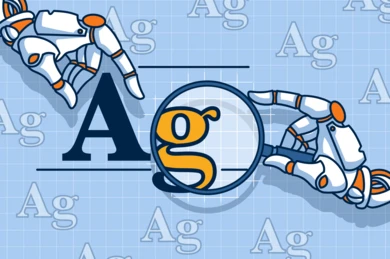
Discover the importance of UI font size guidelines for creating accessible and visually appealing UI designs. Learn the best practices for typography in UI, including consistency, hierarchy, and responsiveness, and elevate your user experience to the next level.

Explore practical solutions to improve website load times and performance through server, network, and front-end optimizations, including TYPO3-specific strategies.

Explore structured data’s impact on SEO in Google's SGE. Learn to boost your website’s visibility with practical TYPO3 implementation tips.

Dive deep into content staging capabilities of CMS giants: TYPO3, AEM, and Hubspot. Discover why open-source TYPO3 wins in robustness, flexibility, and affordability.

Explore our comprehensive guide on managing redirects and page movements in TYPO3. Learn how to maintain SEO and enhance user experience with seamless navigation adjustment.

Writing code is fundamentally an exercise in crafting a strong foundation, one that should incorporate inclusivity as much as scalability. Compliance standards are a great place to start, and this guide will help you identify actionable practices for writing accessible, user-friendly code.

Discover how TYPO3 Workspaces can improve collaboration in your projects. Learn to set up Workspaces, manage access, and unlock advanced features for a seamless content management experience.

Choosing an agency is difficult, but once you’ve gone through your project’s concept document, and gained an understanding of your agency’s technical expertise and proposals, the process becomes more straightforward. At that point, you’ve kicked off your partnership and are looking forward to shared success. Before getting too deep into the details, however, you should have a work plan for what gets tackled first. And while it's natural to get caught up in the excitement of a new project, a thorough agency will take care of the basics first: important housework tends to be critical to the success of any project.

Whether you’re launching a brand new project or upgrading your decades-old multisite website, you need to make sure your agency fully understands your project goals and your current suite of technology. In our recent post, “How we kick off TYPO3 projects for enterprises,” we explained why you should expect a Concept Document before your agency begins writing a single line of code. But say your agency has come to you with a set of suggestions for your CMS, integrations, and extensions—at that point, an obvious question comes up: how do I know that this is the right technology?

Whether you need to upgrade your TYPO3 version, relaunch a website, or build new enterprise functionalities, your choice of digital agency can make or break the project. It can be challenging to know which agency is right for the project and whether their capabilities match your objectives. As you begin a new project, you should have a conversation with your potential agency to make sure they have a deep understanding of your requirements, existing systems, and objectives.

Google Analytics is a marketer’s best friend, but you may not be getting as accurate a picture of your data as you think. Google Analytics leans heavily on cookies, and cookies are often blocked by users, extensions, or firewalls, which skews your data — often to a disadvantage. A cookie-less tracking tool can more accurately reflect the number of hits, users, and sessions your website is getting. By combining this data with Google Analytics, you can have more confidence that you are making the most informed decisions for your marketing strategy.

While external teams will upgrade your ability to make updates and extend functionality for your customers, integrating them effectively is a challenge because code can quickly become opaque, buggy, and brittle. Our standard processes leverage automation, version control tools, virtualization, and standardized best practices to make sure everyone not only tugs on the same rope, but – crucially – in the same direction.

Enterprises now have many software delivery channel options to choose from. With software-as-a-service (SaaS) and cloud-based implementation models on the rise, you might be trying to figure out the best software delivery channel to support your enterprise’s digital strategy. If you don’t have an internal IT department, SaaS can be tempting, but when you also have stringent data compliance needs, an on-premises (or on-prem for short) solution is your best bet.

TYPO3’s separation of content and code is one of its major strengths. TYPO3 saves content in containers called content elements, which you can stack in content areas on a page record to create pages. The different parts of this highly configurable setup include “page types” (defined by the “doktype” field value in the pages database table record), a “backend layout” configuration, and possibly a third, separate “frontend layout” configuration value. We combine these components in various ways to enable different scenarios and desired outcomes.

At b13, we’re often approached by CMOs and CEOs disgruntled by escalating costs. What seems like a relatively “cheap” CMS or software solution can often come with hidden or long-term expenses—like multiple relaunches, jumps in licensing fees, or pricey additions. As an agency committed to free and open source software like TYPO3, we’re dedicated to helping companies make forward-thinking decisions for their content strategy. In the process, we’ve identified some best practices for making smart, cost-effective decisions for your CMS.

Some organizations need multi-tree installations for their different translated content. We’re proposing an open source solution that you can be a part of.

Forms are a must-have on any website these days; from a simple contact form to a complex multi-page form for data processing. TYPO3 CMS's built-in form functionality has all the answers.

TYPO3 makes it easy to create sites that rank well with robust SEO features

Meet the improved Folder Tree in TYPO3’s File List module, way faster than before. Plus: Now including a filter!

Prepare, preview, and publish content changes across your site with Workspaces.

b13’s newest addition, Oli Bartsch, tells us how he got started in TYPO3 and about his Core contributions.

If you need to publish or update content in multiple languages at the same time, or involve others to sign off or edit content before publishing, then content staging is the solution you’re looking for. Did you know TYPO3 solves this out of the box with the Workspaces module?

Meet our newest team member and bug-fixer-in-chief for TYPO3 Workspaces.

How to add complex page layout substructures using the TYPO3 Container Extension. Part 3 of our series.
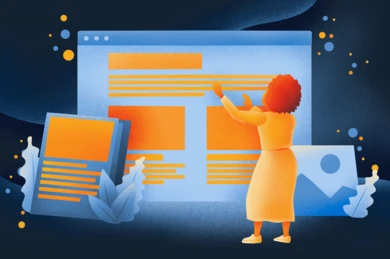
How to extend TYPO3's built-in layouts with a simple 2-column element using the Container Extension. Part 2 of our series.

Extend TYPO3's built-in layout concepts with the Container Extension. Simple flexibility for editors, reduced risk for future upgrades.

TYPO3 v10 saves editors time and clicks: no need to save then close for content elements with no configuration settings. Another reason to upgrade!

Smart choices to make upgrades fast, easy, and worth doing for every major TYPO3 version release. Learn more in our blog.

Although version 10.3 officially was the “Feature Freeze” version, we managed to squeeze in an additional improvement that your editors are going to LOVE.

A content type for TYPO3’s page module is defined by a number of configurations. We’ll go through the seven steps you need to implement to create and enable the content type we want and the UI elements needed to support it for content editors.

A slow website is loosing you business. Here's why performance of your website matters – and what you can do to improve yours. We found on a recent relaunch of a client website that the search ranking for their most important keywords significantly improved just by optimizing website performance.

b13 will be part of the official TYPO3 Project presence at DMEXCO19 in Cologne (Hall 8.1, Booth D020). On September 11 and 12, three of us will be there showing off how great TYPO3 CMS is in 2019. We’re on a mission to convince people who haven’t tried out TYPO3 in a while to give it another look. We’ll talk with one and all about how we can help you solve your digital business challenges, too. Join us for a Kölsch beer in the Domstadt!

