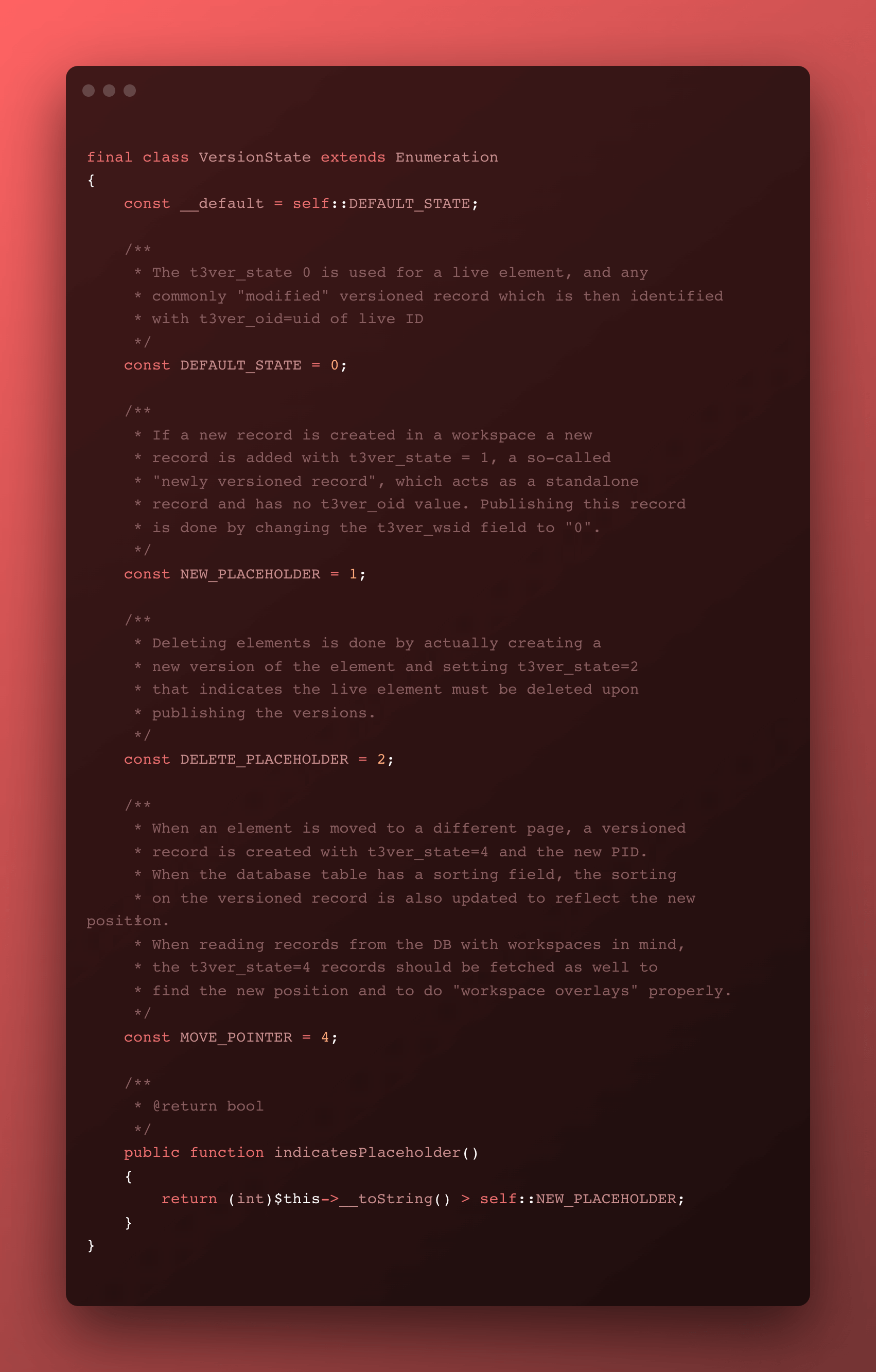Workspaces Improvements
Create, stage and review your content with ease

One of TYPO3's powerful features for content publishing is Workspaces - creating and staging in a draft environment before publishing content. TYPO3 v11 adds a few important touches to this functionality, making it even more powerful - for both developers and editors.
This post is part of our TYPO3 Version 11 Series. We’re shining a spotlight on some of the really useful features in version 11 and why you should upgrade.
- Link Sharing in TYPO3 v11
- Direct Downloads of Assets and Media
- New CLI commands and better automation for Continuous Integration
- Resizable Navigation Area in TYPO3
- Multi-factor authentication
- Search & Filter for Folders and Assets
- Limit allowed attempts for logins in TYPO3 v11
- Show Columns Selector in List View and File List View
- Multi Record Selection
- Keyboard Navigation for Module Menu & Context Menu
- Workspaces Improvements
- Consistent UX makes selecting items more intuitive
- New TCA types in TYPO3 version 11
Performance and visual refresh
The Workspaces backend module has undergone various technical and UX enhancements in version 11. The module itself now loads much faster (and shows an accurate loading status!) The modules' look and feel is now much more consistent with the rest of TYPO3's Backend interface. The user interface is now more intuitive. Administrators, and others who are getting to know Workspaces, can easily create a new workspace right away from the top bar within the module.
Rather than sticking with one simple draft workspace, it is now much more fun and easy to use multiple workspaces with custom stages for content workflow. You can really make this feature support your current editorial process.
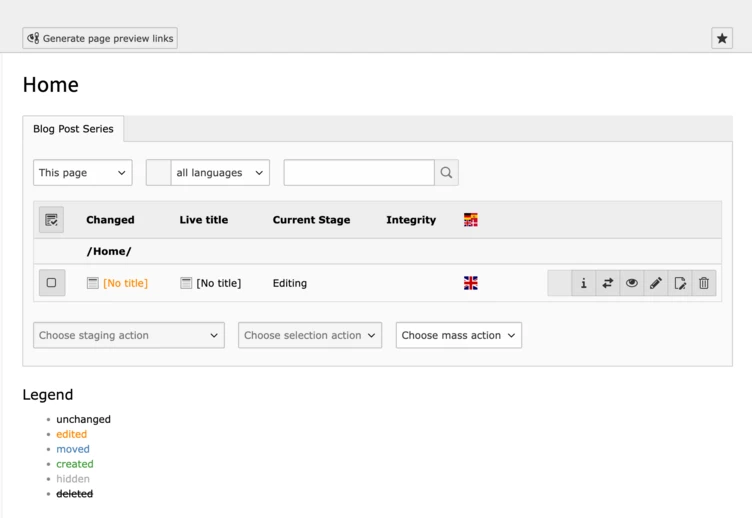
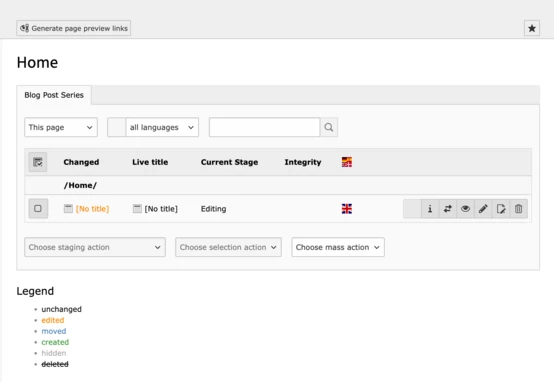
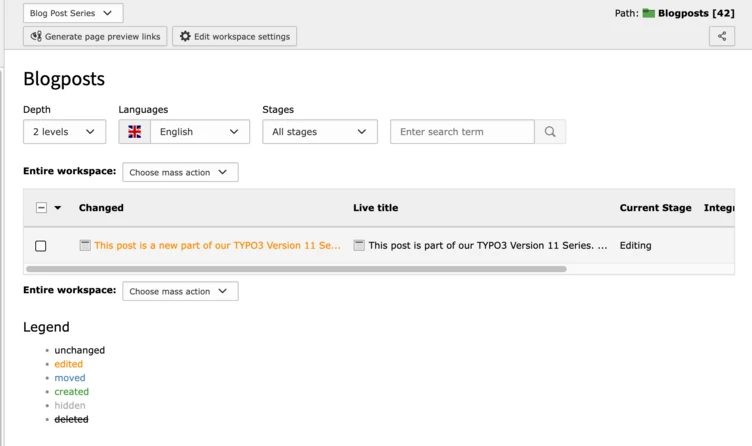
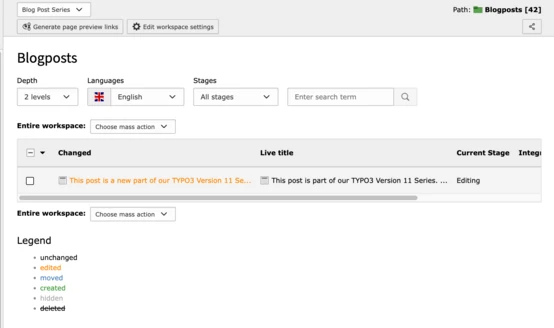
Filtering by Stage
The backend module has always allowed you to filter staged content by language, workspace and Page Tree Level, but TYPO3 v11 brings a long-awaited feature: filtering by stage. For example, editors can choose only to display content that is "Ready to publish" (Yes, that's the name of a built-in Workspaces Stage), and then continue to review these items; or to publish them directly to the live website. The new dropdown is automatically populated with available stages for the specific workspace. This makes it really convenient for editors to remove the clutter when working with lots of content.
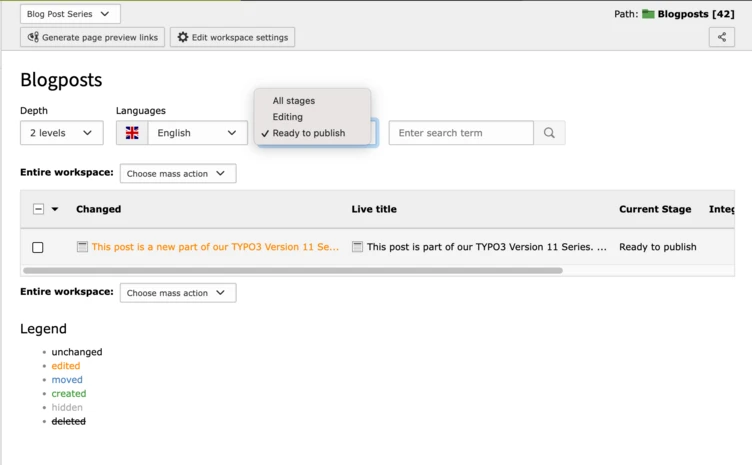
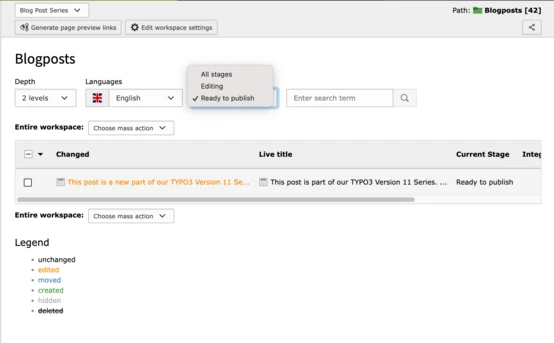
Technical changes - invisible but important
Technically, TYPO3's Workspaces feature works with pairs of content entries in your data storage: a live version and a "versioned" (modified) record. When working with newly created content in a workspace, or when content is moved to a different page, some special cases kick in—and things can get complicated. In version 11, these special cases have been drastically simplified. What effect does this change have for an editor? None.
What effect does this change have for developers? A lot, but in a good way! The change reduces complexity within TYPO3's code base itself, and therefore, in your database. With this change, over 50+ issues within the Workspaces feature were solved, because the underlying concepts now allow for more edge-cases within custom plugins.
We at b13 depend heavily on Workspaces (in fact, this blog post is written within a Workspace)! So we're excited that Workspaces keep getting better with each new TYPO3 major version.
Our very own Benni Mack explains about the power of Workspaces over on the TYPO3.org blog: Workspaces—One of TYPO3’s Most Underused Features. You can also check out David Steeb’s deep-dive into Workspaces in his article: Powerful Content Staging in TYPO3 with Workspaces.
Curious about how you can implement Workspaces in your project?
We can help you configure the TYPO3 Workspaces to mirror your current process and workflow—helping you work smarter.