Designing an Effective Information Architecture: Best Practices

Information is plentiful in today’s digital world. But as we have more and more information at our fingertips, our attention spans become ever more fleeting. For this reason, providing a seamless user experience can be the difference between a website visitor becoming a loyal customer or leaving for a competitor’s site.
Enter information architecture (IA)—the scaffolding that forms the backbone of a stellar user experience.
At b13, we understand the power and importance of a thoughtfully constructed IA. It’s more than just arranging web content neatly. It’s about anticipating user needs and providing a navigation flow that ultimately drives user engagement and retention.
In this blog post, we’ll journey through the world of information architecture, beginning with a primer on IA and why it matters. We’ll delve into user-centric IA design, the concept of prioritizing structure over hierarchy, and how to present relevant information effectively. We’ll also highlight the role of collaboration in successful IA, and the importance of flexibility for future growth.
Ready to embark on this journey and enhance your website’s user experience? Discover our user experience design solutions and start building an effective information architecture today!
Introduction to Information Architecture (IA)
Information architecture lies at the heart of a well-designed digital interface. In the words of b13 UX designer Laura Heine, “Just as a blueprint of a building is an essential tool for an architect, the IA is an essential part of building a website.” Without a properly structured IA, even the most visually appealing designs fall short if users can’t find the information they need.
Effective IA aims to facilitate effortless navigation, enabling users to find the information they are looking for without undue effort. But in a broader sense, IA is about more than merely finding the right information—it’s about providing a seamless and meaningful journey through the sea of content.
Best practices in IA design that greatly improve user experience include:
- User-centric design: Always keep the user’s needs, context, and content in mind while designing the IA. It’s the users who will interact with your platform, so their needs should be central to your design strategy.
- Prioritization of content: Users can quickly become overwhelmed when presented with too many choices or information. It’s crucial to prioritize content based on user research and strategically present it at the right point in the user’s journey.
- Structure over hierarchy: While a sitemap defines the hierarchy of a website, focusing on overall structure ensures that even if the sitemap changes, the website remains user-friendly and intuitive.
Let’s have a look at these practices in more detail.
User-Centric IA Design
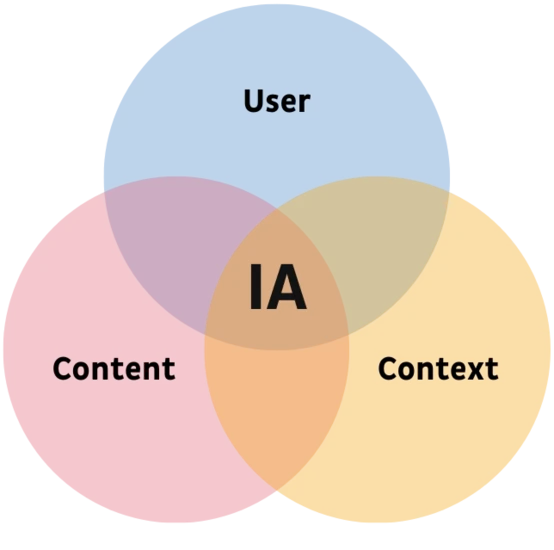
“The biggest reason user experience should matter to you is that it matters to your users,” writes famous designer Jesse James Garrett in The Elements of User Experience. He’s right. The key to great IA design is to view the website from the perspective of the user. This approach requires a comprehensive understanding of your user’s needs, their context, and how they interact with your content.
Companies have a lot of valuable content that provides helpful information for their users, so it’s understandable if your initial impulse is to provide as much information at first sight as possible. It’s tempting to cram more and more menu items into the top navigation level—to provide another link here, another teaser there, and present all the information at once. It can feel like everything is equally important.
However, as b13 designer Laura Heine notes, “We know that users get overwhelmed when they have too many choices and there is too much information. So we need to prioritize content.” At b13, we rely on our expert-based user research to decide what information we present, and at what point—so that we can gently lead the users through the website to the information they need.
Consider an online clothing store. Prioritizing content based on user research might mean placing the most popular categories front and center on the homepage, or tailoring the layout based on the customer’s previous browsing history. It’s about highlighting relevant content that aligns with the user’s preferences and needs.
A strategic and thoughtful navigation design is also crucial. For instance, instead of overwhelming users with multiple navigation options, you might opt for a streamlined menu that highlights the most important sections determined by user testing, coupled with a comprehensive search function for users who prefer to find items directly.
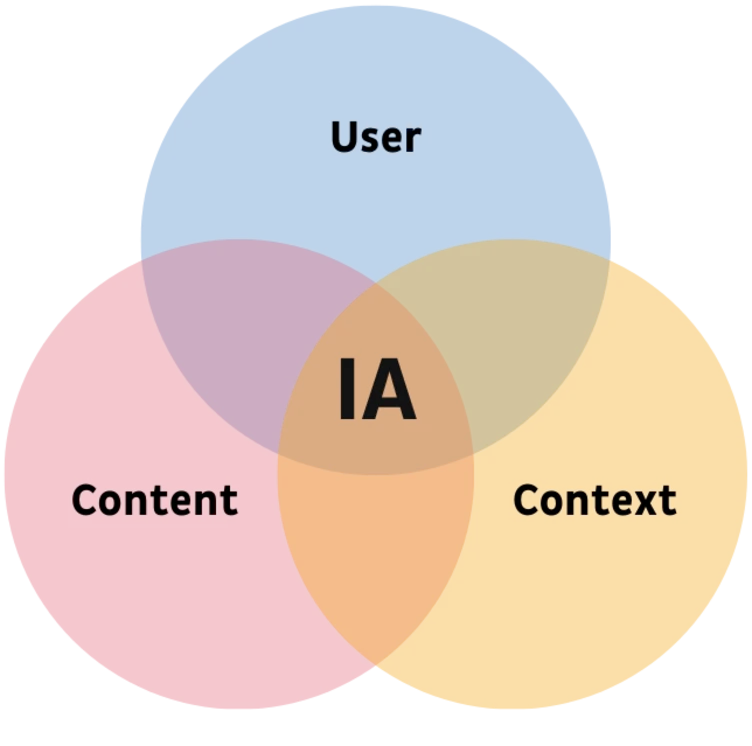
Structure Over Hierarchy in IA
When we discuss information architecture, a sitemap—a visual depiction of the website’s structure and hierarchy—often comes to mind:
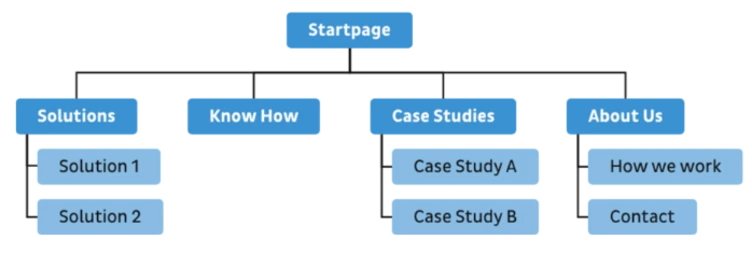
However, it’s important to remember that the sitemap is only one aspect of IA. While sitemaps display the different levels and connections between the website’s pages, they don’t necessarily mirror the user’s navigation experience. They also tend to evolve over time as products and services change. This is where the concept of “structure over hierarchy” becomes critical.
Prioritizing structure over hierarchy means focusing more on the overall organization, layout, and relationships within a website, rather than strictly adhering to a hierarchical classification of the content. This approach allows for a more fluid and user-centered design, as it prioritizes intuitive navigation and content.
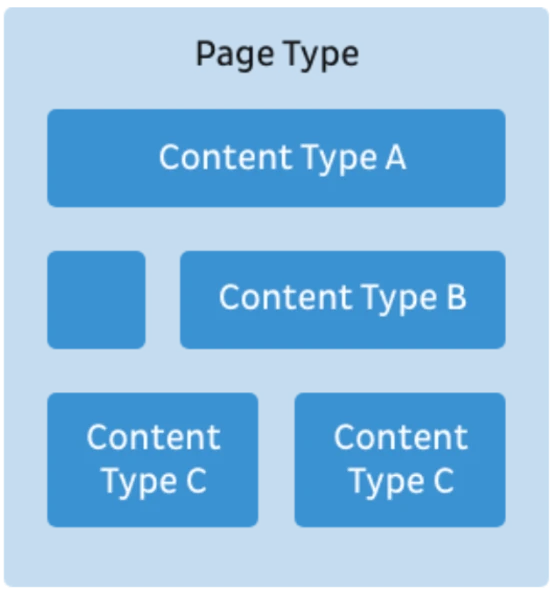
At b13, we are experts in the TYPO3 CMS, which is ideally suited for this approach. We use the sitemap to define page types, and the page types to define content types:
- Page types are like outlines or structures of different pages. When you edit the website in TYPO3 and want to create a new page, you have to choose the page type. For example, you might have a page type for case studies to ensure that all case studies are structured in the same way.
- Content types are defined for each page type separately and make up its structure. With the case study example, you could define that a case study page allows text elements, download elements, and teasers to other case studies.
By defining different page types and the content types on them, we can guide website visitors to necessary or helpful information on particular pages, even if the sitemap changes. Indeed, displaying all of this in a sitemap can get rather confusing, which is why the IA is often represented as wireframes and user flows.
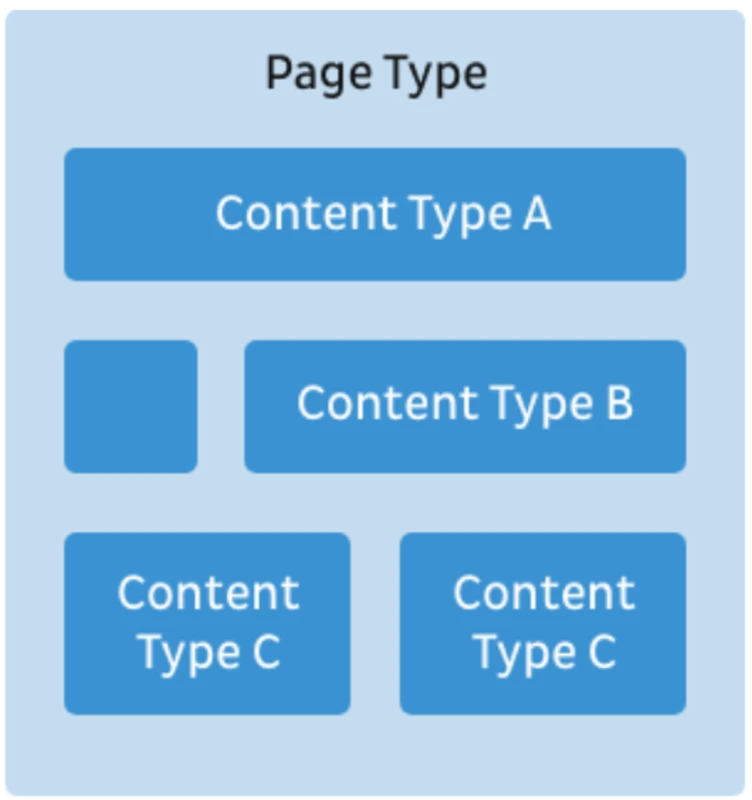
Presenting Relevant Information Effectively
An effective IA design understands and anticipates the user’s needs, then presents relevant information at the right stages of their website journey. This entails not just what information is presented, but also how and when it is delivered.
As Laura Heine from b13 states, “It’s easy to think that everything is equally important and should be displayed as prominently as possible. But users get overwhelmed easily. If we provide too much information and too many choices at once, it makes it harder for the users to find the information they actually want or need. They can quickly get frustrated and bounce—abandoning their shopping cart or leaving a form unsubmitted.”
Consider a user in the middle of making a purchase on an online clothing store. Once they’ve selected their items and proceed to the checkout, they encounter a page filled with various options: cross-sales, up-sales, discount codes, membership options, multiple payment methods, gift-wrapping choices, and more. Instead of being a straightforward checkout process, it’s turned into an ordeal. Frustrated and confused, the user may decide to abandon their purchase altogether.
In this scenario, a better approach would be to streamline the checkout process, making it as simple as possible. Additional options and offers could be presented earlier in the shopping journey or after the purchase is complete. By controlling the flow of information and offering the right details at the right time, we can prevent users from feeling overwhelmed and abandoning their tasks midway.
In the discovery phase of each project we try to get as much data about the users as possible, and identify their needs. Based on this we can make confident decisions about the information they need at any given stage of their journey.
It’s essential to provide clear paths for users to achieve their goals. Every page should offer a clear next step or action. For instance, after a user reads a blog post, they should have clear options to read related articles, leave a comment, share the post, or explore other sections of the website. Offering these clear paths prevents users from hitting a dead-end and promotes engagement.
Collaboration for Successful IA Design
The creation of a robust information architecture isn’t a solitary task—it’s a collaborative endeavor that involves clients, users, and design teams. Collaboration ensures that the IA design not only delivers a great user experience but also meets the strategic objectives of the business.
Firstly, it’s important to get clients involved early in the UX process. Different perspectives enrich the design and help us create an IA that aligns with both user needs and business goals. As b13’s Laura Heine says, “We work closely together with our clients throughout the entire UX process, which of course includes IA. It’s important for us to share it early and often so that we can include different viewpoints and get everyone involved.”
At b13, we also believe in transparency and articulate our reasoning behind all IA decisions. This not only fosters a sense of shared ownership but also equips our clients with the knowledge to manage the evolution of their website post-launch. It’s critical that clients understand the ‘why’ behind their site’s structure.
Finally, collaboration is crucial in one of the fundamental elements of successful IA: user testing. By analyzing user behavior and site performance, we can understand how well our IA meets user needs and business objectives. This process doesn’t end with the launch of the site. As Laura outlines: “Our clients can test the IA using analytics to measure the success of their goals, and adapt and iterate.” By regularly reviewing and updating the IA based on analytics-driven insights, we can ensure that it continues to serve users effectively as their needs evolve and the website grows.
In essence, successful IA design is rooted in collaborative practices, transparent communication, and an iterative approach guided by real-world data.
Flexibility and Growth in IA
Website content and user needs are dynamic. As such, the IA of a website should be flexible and adaptable to accommodate changes. New pages may need to be added, existing ones may become irrelevant and need to be removed, or new categories of content might emerge. As Laura Heine from b13 points out, “Websites are a living and ever-changing product.”
The process of maintaining effective IA involves regular reviews and fine-tuning of the website’s structure. This includes analyzing site metrics to see which pages users visit most, how long they stay, and where they bounce, among other things. This data can help identify areas of the IA that might need reworking. It’s not a set-and-forget task, but rather a continuous effort to optimize the user’s experience.
Moreover, the growth and evolution of a website’s IA must always be aligned with users’ evolving needs. To achieve this, designers should regularly conduct user research to identify emerging patterns, needs, and preferences.
Consider an e-commerce store selling tech gadgets, initially categorized by type (e.g., smartphones, laptops). User research later reveals a growing preference for shopping by brand. Responding to this change, the store adapts its IA to include brand-based navigation, thereby improving the user experience and potentially increasing sales.
This underscores the importance of flexible IA design attuned to evolving user needs.
Key Takeaways from IA Best Practices
Effective information architecture is the backbone of an intuitive, user-centric website. Key considerations include understanding and prioritizing user needs, focusing on structure over hierarchy, presenting information effectively, and involving stakeholders in the design process. Additionally, maintaining flexibility and a readiness for growth ensures that your website stays relevant and engaging.
Ultimately, designing an effective IA is an ongoing process, deeply rooted in user research, data analysis, and iterative design. Through these best practices, we can create websites that offer an optimal user experience, guiding users effortlessly to the information they need.
You can learn more about b13’s experience in user-centric design and information architecture by exploring our solutions.
FAQs
What are the fundamentals of information architecture?
Information architecture (IA) is the practice of organizing, structuring, and labeling website content in an intuitive and coherent manner. This process enables users to navigate a website easily, finding the information they need efficiently.
How does IA affect user experience?
IA directly affects user experience by enhancing usability and findability. A well-structured IA ensures users can navigate a website effortlessly, thereby improving their satisfaction and the overall perception of the website.
What are the key components of an effective IA and its testing methods?
Effective IA is built on understanding user needs, focusing on overall structure over hierarchy, and making informed, data-driven decisions. Testing methods include usability testing, user feedback, and analysis of user engagement metrics.
What strategies can maintain IA as websites evolve and grow?
As websites evolve, maintaining an effective IA requires regular user research, data analysis, and iterative design adjustments. This ongoing process ensures the IA remains aligned with users’ changing needs and behaviors.
