Introducing the Improved Folder Tree in TYPO3 v11.1

After working in TYPO3 for years, you get used to some quirks. They might bug you from time to time but, eventually, you accept them for what they are. One of those quirks is the Folder Tree structure, in the File List Module of TYPO3’s backend. It’s workable, but keeping track of complex folder structures with lots of subfolders that might hold hundreds of thousands of assets is—to put it mildly—hard.
From time to time, a new user gets onboarded to TYPO3 and reminds you of the inconsistencies between the Page Tree and the Folder Tree. “Why is there a filter for the Page Tree, but not the Folder Tree?” they ask. Our response is usually that, by conducting a search from within the Filelist Module, you can find what you need.
While this workaround can help, it only solves part of the problem. As long as your task is simple, like finding all images with a file name or description like “red apple,” the search function will suffice. But say you’re new to the system and want to upload new product packaging images for a new version of a special landing page. You’ll try to maintain a file and folder structure that makes sense, but soon you may find yourself clicking around like a mad man, opening and closing folders, subfolders, and then some more folders—all to find a comparable file structure that you’d like to imitate for your new landing page.
That’s when a filter, like the one used for the Page Tree, would come in handy. Luckily, with TYPO3 11.1, that filter is now available—and it is awesome.
Now, instead of searching “red apples,” and opening each file’s info-box to see where it’s located within a folder structure, you can use a filter. With the new filter, you can reduce your results by folders and subfolders, so you’re only searching the folders where you know your files might be located. You can click on each folder to view its contents so that when you need to add a new folder, subfolder, or file, you can locate the right top-level folder within seconds.
Oh, and that’s not all: the whole Folder Tree was rewritten to make the filter possible. This rewrite made for a huge speed increase, especially noticeable in larger instances. We work with TYPO3 systems that manage hundreds of gigabytes of assets within one or multiple file mounts. This new Folder Tree will help make managing assets much easier for editors. If you want to know more about the technical background behind this project, read Benni’s short history of the Folder Tree in our Core Insights Blog.
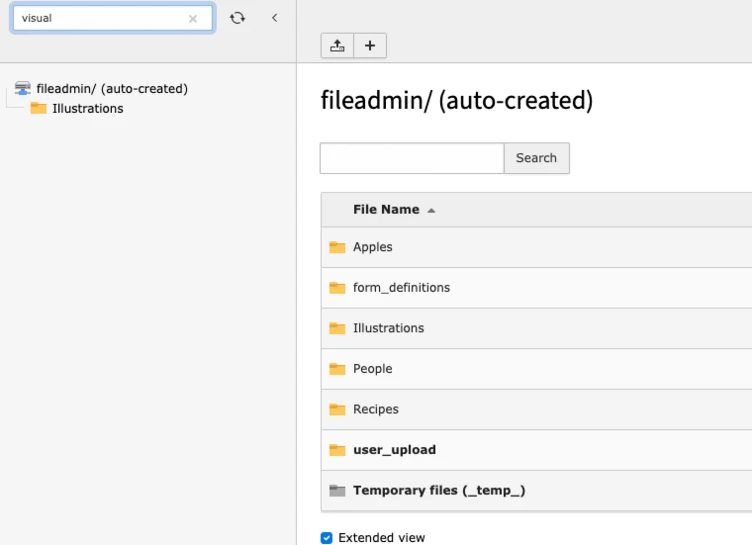
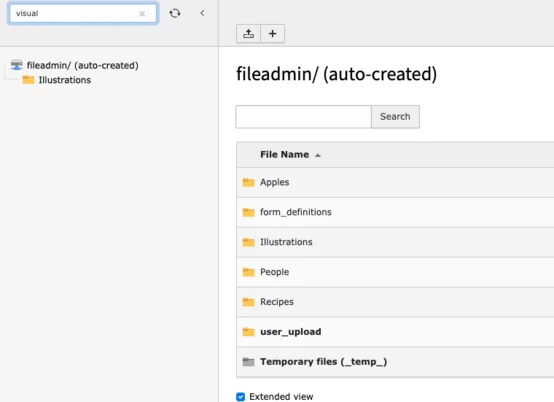
TYPO3 version 11.1 is now available and ready to use. While TYPO3 v11.1 is a sprint release and the final version of TYPO3 v11 will not arrive until October, most of our extensions are already ready for v11 (or will be in the coming weeks). Beginning in March, and depending on the project, client and timeline, we will start developing new projects using version 11. It is stable enough to use, and by the time a new project goes live, we will have saved our clients an upgrade cycle, right out of the gate.
If you’re planning on upgrading to v11 early and need some help, get in touch.
