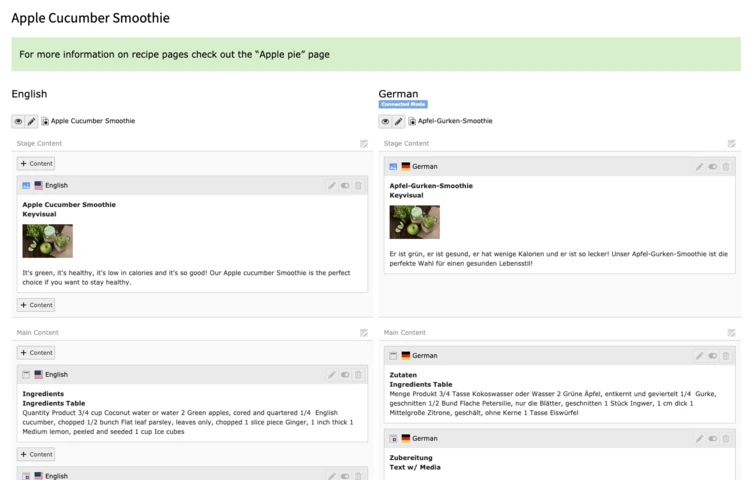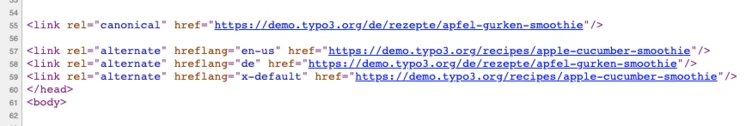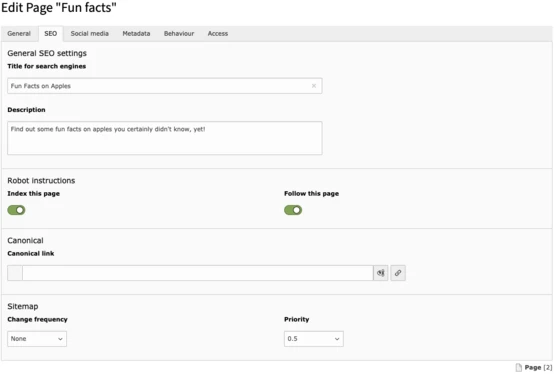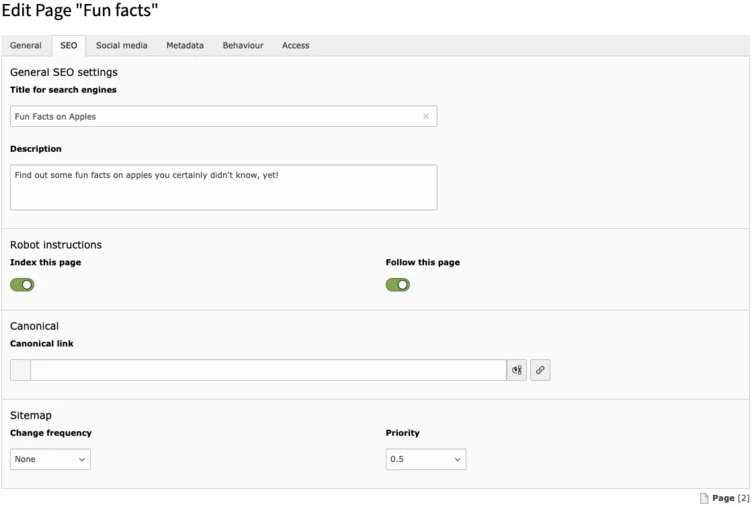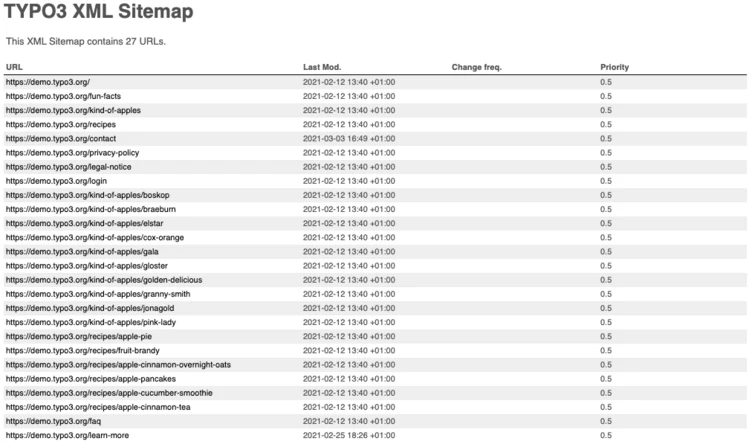Essential SEO Features in TYPO3
TYPO3’s out-of-the-box feature set may surprise you

For marketers today, implementing effective and consistent search engine optimization (SEO) in many content management systems can be a frustrating experience. Often, SEO isn’t built-in; or the core feature set isn’t extensive enough to do your job effectively. This means you need to reach outside your CMS for additional tools or costly extensions to create and track high-performing content. At b13, we’ve had many clients who were surprised and pleased to learn that TYPO3 can meet their needs straight out-of-the-box with robust SEO features and attributes.
Want to know if TYPO3 can satisfy your website’s SEO requirements? Contact b13 to see if TYPO3 is right for you.
Reduce errors and manual labor with Core multilingual support
Expanding your content’s reach across countries and languages is a top priority for many, but maintaining content in different languages adds a layer of complexity to your SEO strategy. TYPO3 CMS is built to handle multiple languages effortlessly, dozens or even hundreds, without installing any add-ons or extensions. TYPO3’s backend UI gives you a side-by-side view of your content in every language and dialect you chose, providing on-the-spot clarity.
Additionally, the relationship of content and pages from translation to source doesn’t need to be maintained manually; as you can see below, TYPO3 automatically creates URLs for the different language versions of the same page, lowering the risk of errors.
Optimize SEO directly in the backend interface
Many SEO tools operate as 3rd party extensions. This means you need an expert to integrate it with your primary tool or CMS, which might not be straightforward. It can also mean long-term maintenance overhead or headaches every time you upgrade. If you can’t integrate, too often you’re faced with using a multitude of tools to get your SEO job done, spending time moving back and forth between different interfaces rather than optimizing content. TYPO3 CMS allows you to stay close to the content as you work, building the page and then adding all SEO-relevant information in the same interface, so you can optimize both the content and your efficiency.
Ensure SEO best practices, every time
When your tools don’t support your craft, it can leave holes in your carefully thought-out SEO strategy and render it less effective. TYPO3 is comprehensively structured when it comes to SEO, ensuring that SEO best practices can be enforced consistently across all your content. TYPO3 helps you keep SEO top-of-mind by including fields for:
- SEO title
- Meta description
- Meta keywords
- Link href tags for all languages
- Canonical tags
- Ability to use custom url for a page
- Facebook Open Graph tags
- Twitter meta tags
- Meta tags for nofollow/noindex
- Robots.txt (when configured correctly)
- Sitemap.xml for pages
A mobile-first approach means a high quality user and editor experience
You’ve worked hard to design a SEO strategy across a wide range of channels and devices; now you need to be confident that your tool will enable you to deliver it. TYPO3 makes responsive design a priority, including a responsive preview in the backend to show you exactly how content will look to users on different screens. The TYPO3 Core also includes image cropping and editing capabilities in the Image Crop Editor, shown below.
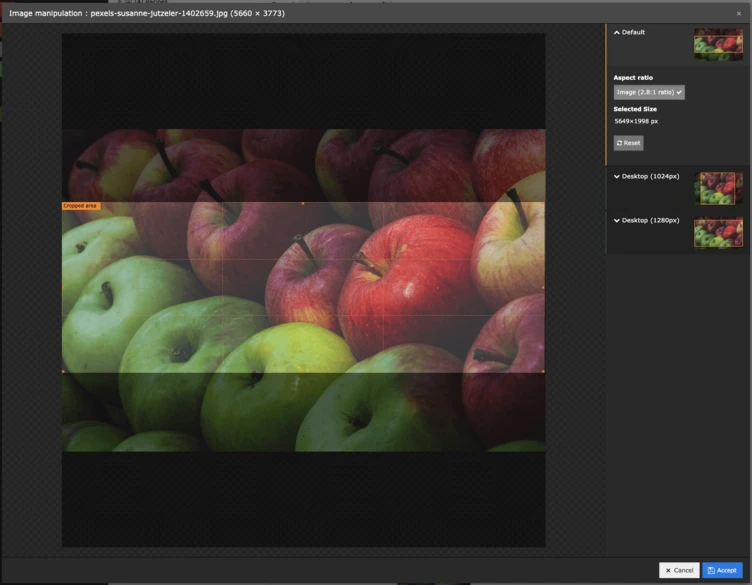
These capabilities allow you to create multiple crop variants of a single image for use in different breakpoints. This way, you don’t have to upload an image multiple times for different screens, or switch to another program just for resizing.
Set up XML Sitemaps to boost SEO efforts
XML Sitemaps are a basic, but often-overlooked SEO feature, but when set up correctly, XML Sitemaps can help lay the foundation of your SEO efforts. TYPO3 generates correct and updated XML Sitemaps for your websites out-of-the-box. These can be generated for each page, and for each language that you have. Editors also have the power to decide which pages will be included in the Sitemap.xml and thus indexed by search engines, or excluded.
Choose TYPO3 to satisfy your SEO needs out-of-the-box
Well-crafted, comprehensive, and consistent SEO is a priority, not an afterthought. TYPO3 empowers you with the tools you need to create sites that rank well in the search algorithm, including multiple languages, on-page SEO optimization, and valid and updated XML Sitemaps, all with a mobile-first focus.