3 Ways to Check Your TYPO3 Version (And What to Do Next)

“Our IT Admin just left the organization and they were the only ones who had access to TYPO3.”
At b13, we often hear from people who have a TYPO3 website but aren’t familiar with it. Usually, the first step is to find out what version they’re running. Knowing this helps you understand where you are on the development roadmap so you can plan for future updates.
Find out your version
What does the version number look like? TYPO3 uses semantic versioning, a format of three numbers separated by dots representing the type of change to the code: Major.Minor.Patch.
From the user interface (UI)
The current version is displayed on the user interface, but for security reasons, you cannot see the TYPO3 version from the login screen. You need to log in first. Once logged in, you can find the version number displayed in the top left corner of the screen under the logo.
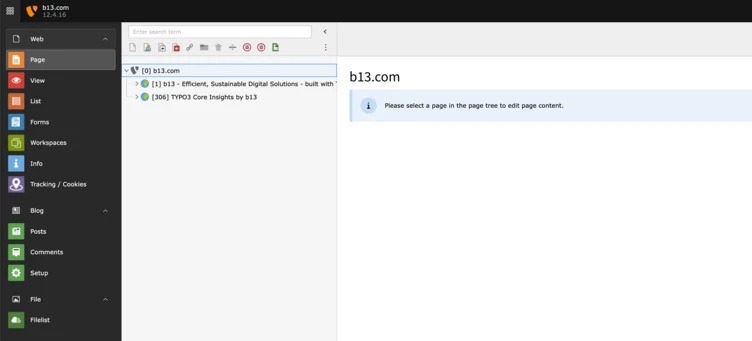
Check the Version file on the server
Maybe you can’t log in to the backend. If you have FTP or SSH access to the server, you can find the version number in the version file located at:
`vender/typo3/cms-core/Classes/Information/Typo3Version.php` or at `typo3/sysext/core/Classes/Information/Typo3Version.php`
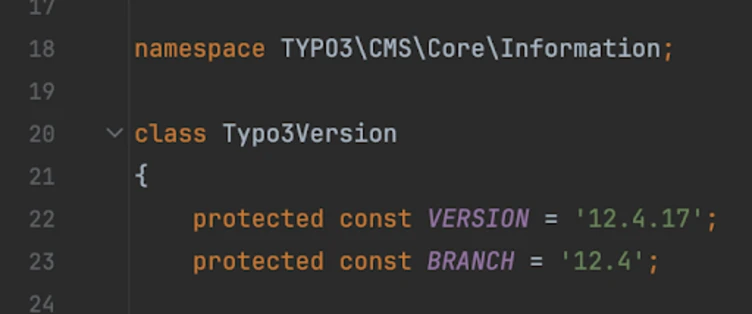
Use the free TYPO3 version checker tool
If you don’t have FTP access, try the TYPO3 Version Check tool. This free, easy-to-use tool lets you paste a URL and it will detect the TYPO3 version of the site.
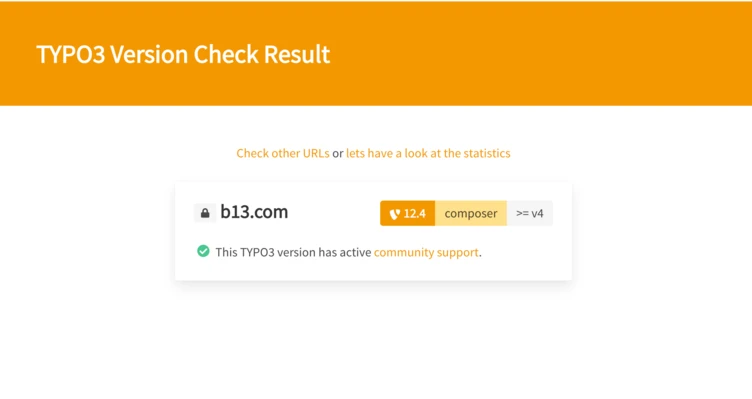
As mentioned before, we frequently get calls from people needing help with their TYPO3 website and need to find out the used version in order to help. Using the version checker, we can quickly find out for them. It helps us know if their version is still supported or if updates are needed.
While handy, the version checker is limited because it doesn’t show the patch version. This is for security reasons—if it did show the security patch, a bad actor could exploit any unpatched vulnerabilities and potentially hack your website.
See where you’re at
Once you know your version, you can see where you’re at on the development roadmap. The TYPO3 CMS Development Roadmap is kept up-to-date and shows you the supported versions and when support for each version ends. This will help you determine whether you need to upgrade soon.
TYPO3 offers long-term support (LTS) for three years for free by the community. After that, you can purchase additional support for another three years from TYPO3 GmbH. A new major version is released every 1.5 years, and each major LTS release includes three years of support to ensure security, updates, and high performance.
The TYPO3 roadmap might not align perfectly with your organization’s planning cycle. If you’re not ready to upgrade but your version’s free community support is ending, you can purchase extended Long Term Support (ELTS) from TYPO3 GmbH for an additional three years, allowing you to upgrade when the time is right for you.
Upgrading might seem daunting, but each new TYPO3 version improves upon the last. Each LTS comes with release material and a changelog that describes the new functionality and improvements included in the version. Once you know what version you’re currently running, you can look through the features and functionality included in the latest release and get excited about how you can improve your website!
Important links
- Release news - Updates about each release on the TYPO3 blog.
- ChangeLog - Description of changes to the code for each release.
- Get.typo3.org - Download the most recent versions of TYPO3.
Work out what’s next
When you find out you’re running an outdated version, your first thought is often, “I need to upgrade.” Actually, there’s no rush. Take some time to consider your options.
Take an incremental approach to upgrading
When upgrading, consider elements beyond just the CMS, like the PHP version, hosting environment, and any extensions you use. Smaller, incremental updates are often more cost-effective and less time-consuming than a major upgrade.
TYPO3 provides an upgrade wizard tool to make the process easier. The TYPO3 Upgrade Guide in the official documentation covers everything from minor bug fix updates to major upgrades, including pre- and post-upgrade tasks.
Upgrade extensions first
When someone calls us wanting to upgrade, we ask, “What extensions are you running?” They send us a list of what they’re using, for example, News, Yoast, etc. We then check the TYPO3 Extension Repository (TER) for compatible versions. You can upgrade extensions without changing your TYPO3 version. Once the extensions are compatible, upgrading TYPO3 itself is much smoother.
Plan a large migration project
If you’re running a very old version, you’re not alone! At b13, we can help you plan a major upgrade. We map out the best path to get you from an older TYPO3 instance to the latest version with minimal steps. We offer expert upgrade services to keep your websites delivering value.
We maintain and upgrade websites for many clients as part of our daily business. If you choose us to carry out your upgrade, you benefit from our use of automation for speed and repeatability, and our deep knowledge of the TYPO3 Core helps avoid unnecessary workarounds.
Book a second opinion
Need another set of eyes on your proposed upgrade plan? Our second opinion service is a two-step analytical process developed from performing hundreds of TYPO3 upgrades.
- State-of-Play Analysis - We analyze the technical condition of your TYPO3 instance and estimate the effort required to upgrade it to the current Long Term Support (LTS) version.
- Deep Dive - We create a detailed upgrade plan with recommended steps and technical details that any TYPO3 agency or developer could follow to upgrade your installation to the current LTS version of TYPO3.
Knowledge is power!
The first step is knowing your TYPO3 version. From there, you can determine where you need to go.
Don’t be shy or embarrassed about asking—we get a lot of queries about how to find version numbers. TYPO3 makes it easy to check your version from within, without, and beyond the system. The development roadmap helps you plot your path to your next adventure.
Get in touch to upgrade and take full advantage of the latest TYPO3 version.
