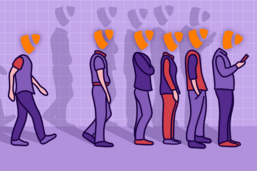Multi Record Selection

Managing multiple records just got easier
This post is part of our TYPO3 Version 11 Series. We’re shining a spotlight on some of the really useful features in version 11 and why you should upgrade.
- Link Sharing in TYPO3 v11
- Direct Downloads of Assets and Media
- New CLI commands and better automation for Continuous Integration
- Resizable Navigation Area in TYPO3
- Multi-factor authentication
- Search & Filter for Folders and Assets
- Limit allowed attempts for logins in TYPO3 v11
- Show Columns Selector in List View and File List View
- Multi Record Selection
- Keyboard Navigation for Module Menu & Context Menu
- Workspaces Improvements
- Consistent UX makes selecting items more intuitive
- New TCA types in TYPO3 version 11
TYPO3 provides quite a few modules with record listings. Most popular are the “List”, “Filelist” and “Workspaces” modules. Previous TYPO3 versions provided rudimentary functionality for managing multiple records in some modules. But it had a few drawbacks: it was clunky for editors to use, it was bound to the clipboard functionality and to top it off, it was not accessible via the keyboard.
v11 has rethought the way we manage multiple records by introducing the Multi-Record-Selection component. Providing the ability to perform various actions on multiple records at once, this feature is available across modules, making for a consistent backend user experience.
Where to find?
You will find the Multi-Record Selection functionality in the following modules:
- List
- Filelist
- Workspaces
- Recycler
- Scheduler
Additionally, the Multi-Record-Selection is also available in the Record- and File-Browser.
How it works
Previously, there was a checkbox at the end of each record row that you could use to add files to the clipboard. In v11, a new column with a checkbox is displayed at the beginning of each record row (similar to other systems you may be familiar with, like GMail). Click a checkbox or the row itself to select a record. Once selected, related actions (depending on the module and the selected record) appear above and/or below the record listing. Those actions can then be executed for the current selection.
Most common actions are Edit, Transfer to clipboard and Delete.
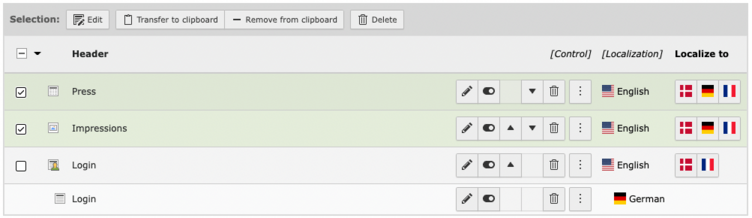
Our special tip: In the “single-table view”, you can use the “Edit this field” button, displayed next to each column header, to edit a single field for all currently selected records. To manage the available fields, use the new Columns Selector.
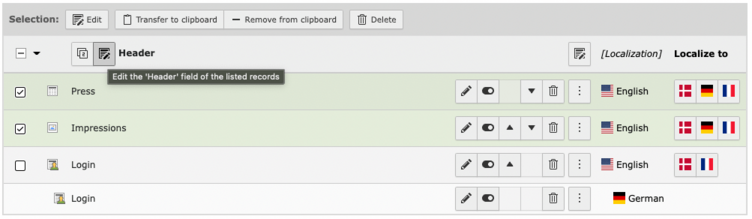
The selection actions will help you get comfortable with large listings. The Check all, Uncheck all and Toggle selection actions, located in the drop-down menu on the checkbox column header, always target the whole listing.
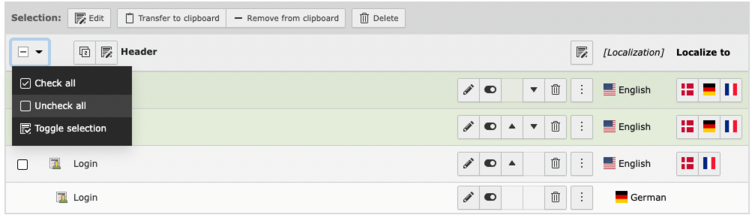
Filelist
The Filelist module in particular benefits from the new component, since it’s now possible for editors to edit the metadata of multiple files at once. At b13, we frequently use this feature when uploading new sets of images for our blog posts to directly add the title, alt and description properties. Additionally, the Download action can be used to export custom selections of assets.
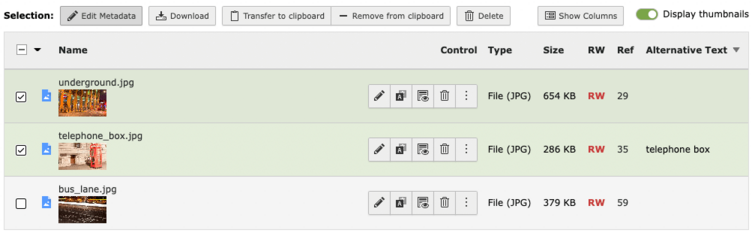
Accessibility
Accessibility is important to the TYPO3 community. Version 11 equipped the Multi-Record-Selection component with proper keyboard support. To further increase the usability, common keyboard shortcuts are available as well. When holding the “Shift” key while selecting a record, all records in the range of the last selected record and the current one are selected / deselected.
Tip:
With the “Option” (macOS) / “Ctrl” (Windows / Linux) key, you can invert the current selection.
There are two visual indicators to show that records are selected: a tick displays in the checkbox and the whole record row is highlighted with a color different to non-selected rows.
Streamline your workflow
If you’re working with large numbers of files or records, the Multi-Record-Selection component makes batch editing much faster. You can quickly edit, delete or copy multiple files at once. With fewer clicks to reach your goals, we are quite sure it will improve your daily workflow enormously.
Do you have any questions or feedback? We’d love to hear from you!